Integration with Woocommerce
Developer Guide / Integrations / Integration with WoocommerceIntergaration with Woocommerce - General information
Preparatory actions
To connect your online store to the e-Cont.md system, a number of technical requirements must be met:
Your online store must be powered by WordPress using the WooCommerce e-commerce plugin
The "e-Cont.md : Electronic Invoice" plugin only works if the WooCommerce plugin is installed.
1) There are two ways to install the "e-Cont.md : Electronic Invoice" plugin
1.1) The first way is to install the plugin in the standard way of installing plugins in WP, namely by downloading it from the Wordpess marketplace.
1.2) The second way is to download the archive with the plugin from the download page in your account.
Next, you need to unpack the downloaded archive with the plugin on your online store server to the "/wp-content/plugins/e-cont-gateway/". folder.
2) After installing the plugin
in the WooCommerce settings in the "Payments" tab, the "e-Cont.md : Electronic invoice" plugin will appear in the list of available forms of payment.
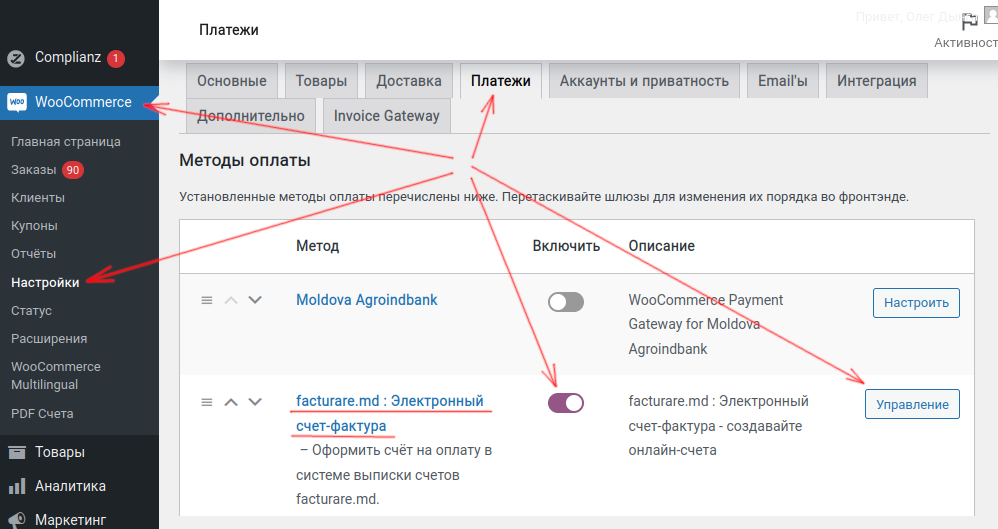
3) Fill in the required fields in the plugin settings
Open the plugin settings and fill in the required fields with text comments and fields with access settings, test and working tokens. You can get settings, test and working tokens on the settings page by copying from the corresponding fields.
4) Checking the connection of the plugin with the system e-Cont.md
Initial launch of the plugin in "Test mode"
To work in test mode, check the "Enable test mode" checkbox.
Test tokens work only in test mode. In this mode, only the connection between the plugin and the e-Cont.md system is checked.
In test mode, invoices for payment are created and stored in your account, but the invoice for payment cannot be published and sent to the payer.
4.2. Running the plugin in "Production mode"
To switch to the "Production mode", uncheck the "Enable test mode" checkbox.
In working mode, when confirming an order in the e-Cont.md system, an invoice for payment will be created.
With the appropriate settings in the e-Cont.md system, an invoice for payment will be sent to the buyer by e-mail specified by the buyer when placing an order.
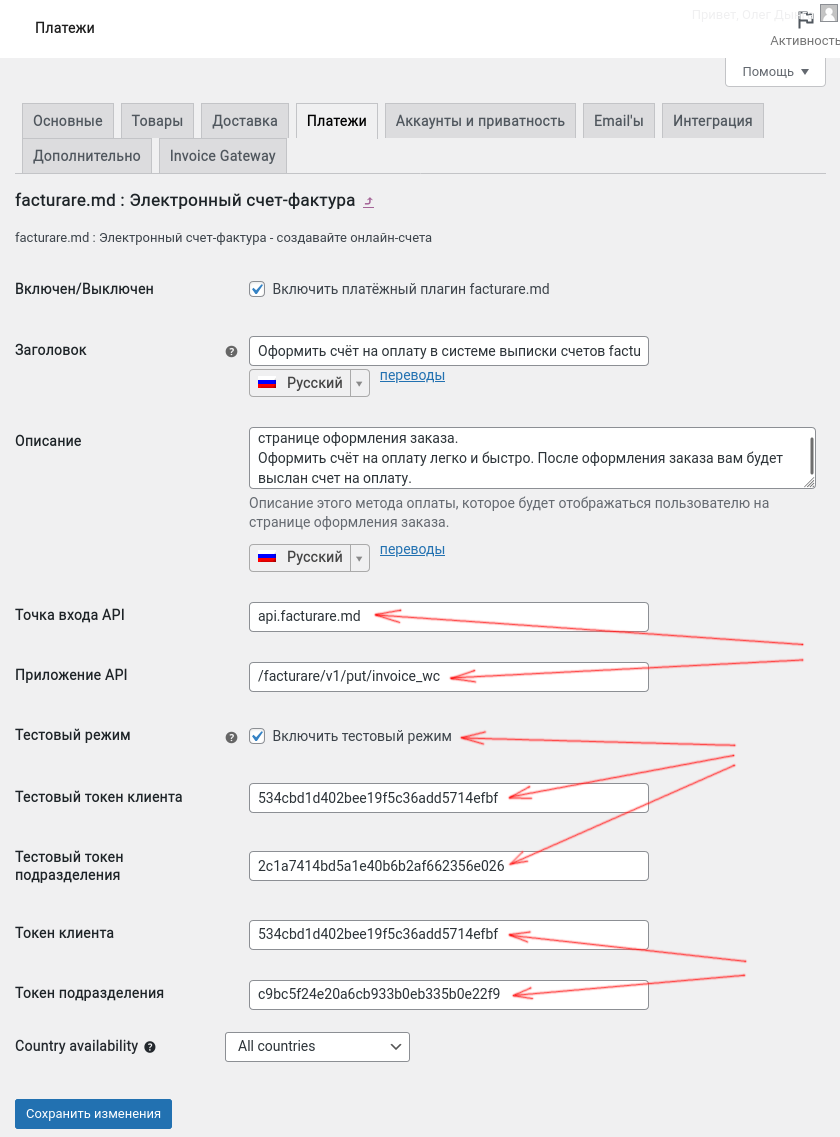
An example of placing an order on the front zone of an e-commerce site
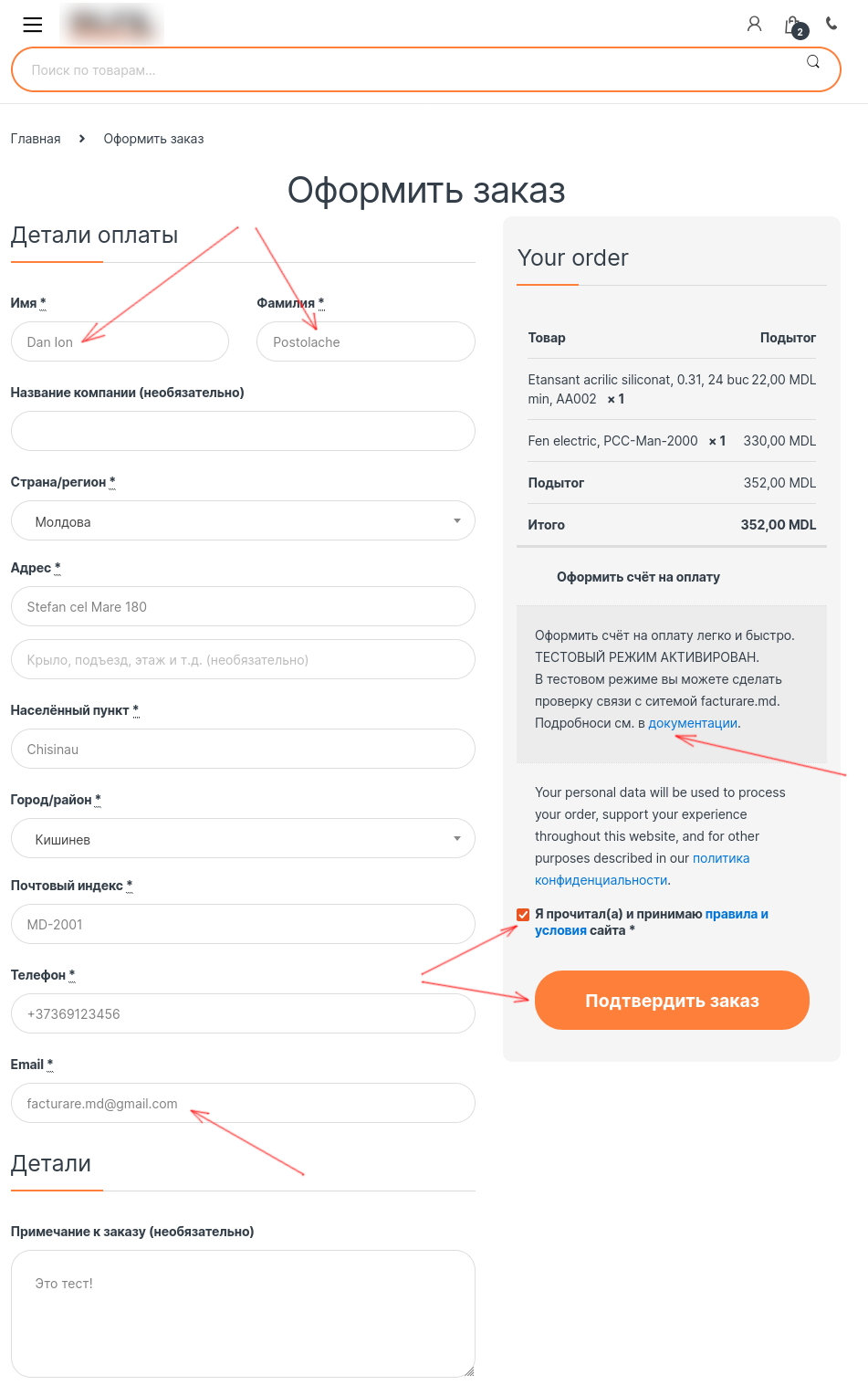
More about WordPress:
https://en.wikipedia.org/wiki/WordPress
https://wordpress.org/
https://diginet.md/ru/sozdanie-ecommerce-saitov/woocommerce/



