Integration with osCommerce
Developer Guide / Integrations / Integration with osCommerceIntergaration with osCommerce - General information
To install the module "e-Cont.md - electronic invoices for payment" in the osCommerce electronic store, you need to
1) Download the archive "econtmd.zip" from the download page in your account.
2) Unpack the archive on your computer and copy the "includes" folder directly to the site root. Use an FTP client or other tool for this.
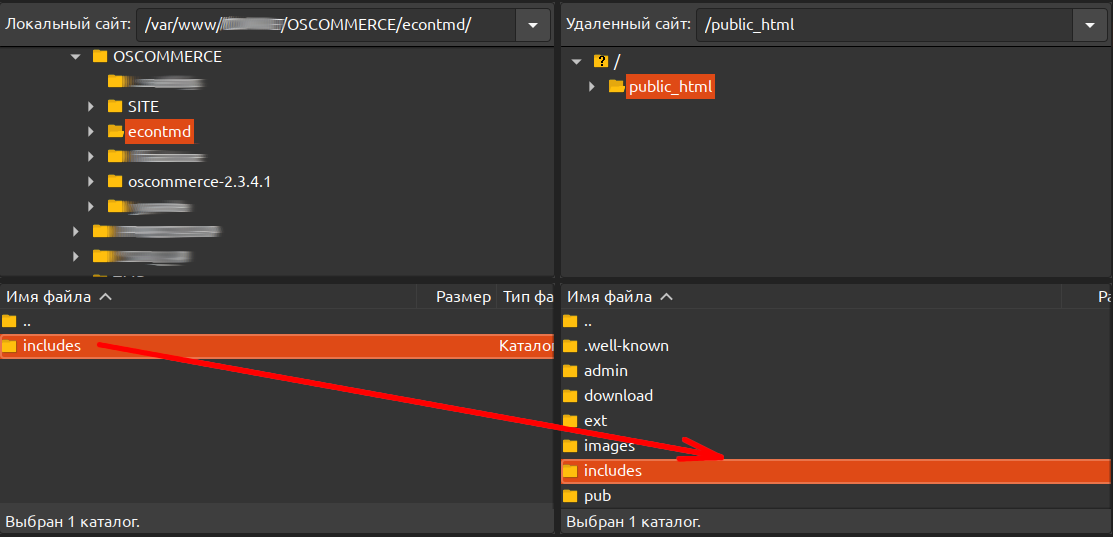
3) In the administrator's office of the osCommerce store, select the "Modules / Payment" section on the left and click the "Install Module" button on the right
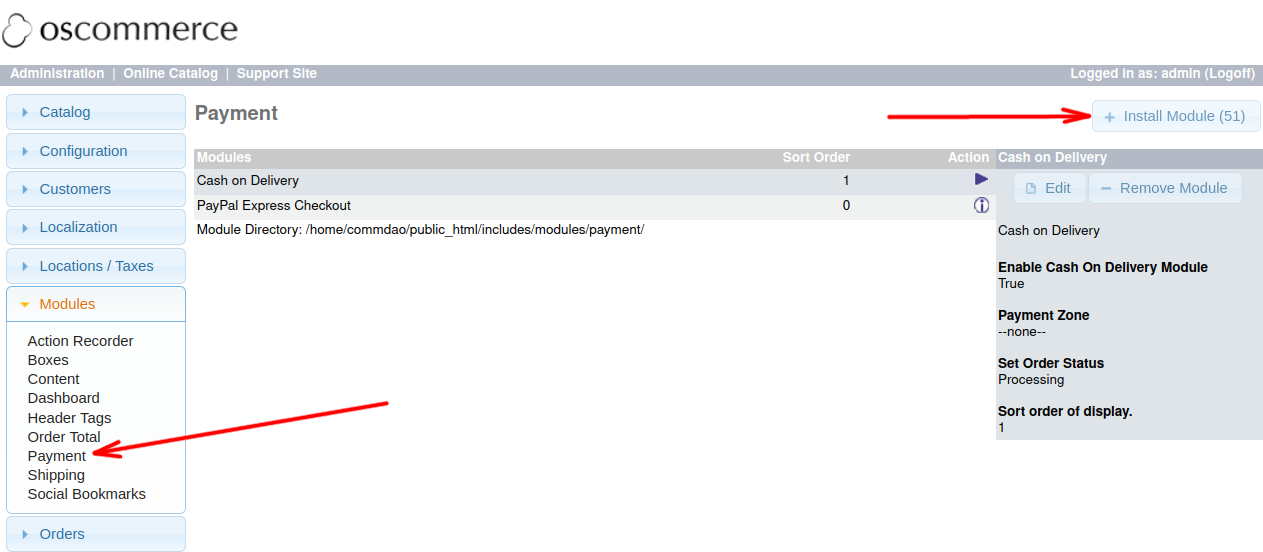
4) In the list that opens, select the "e-Cont.md - electronic invoices for payment" module, and on the right click the "Install Module" button
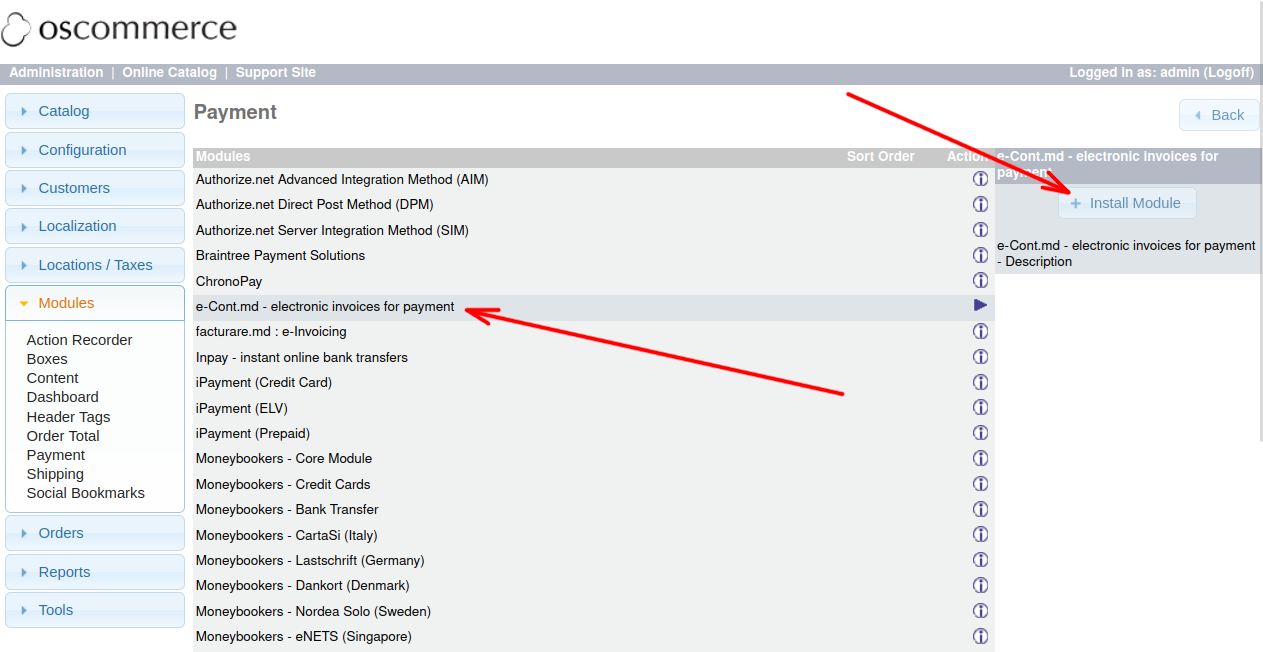
5) In the list that opens, select the "e-Cont.md - electronic invoices for payment" module, and on the right, fill in the settings fields with the data taken at the top of this page (API entry point, Application, client ID, Token) and click the "Save" button
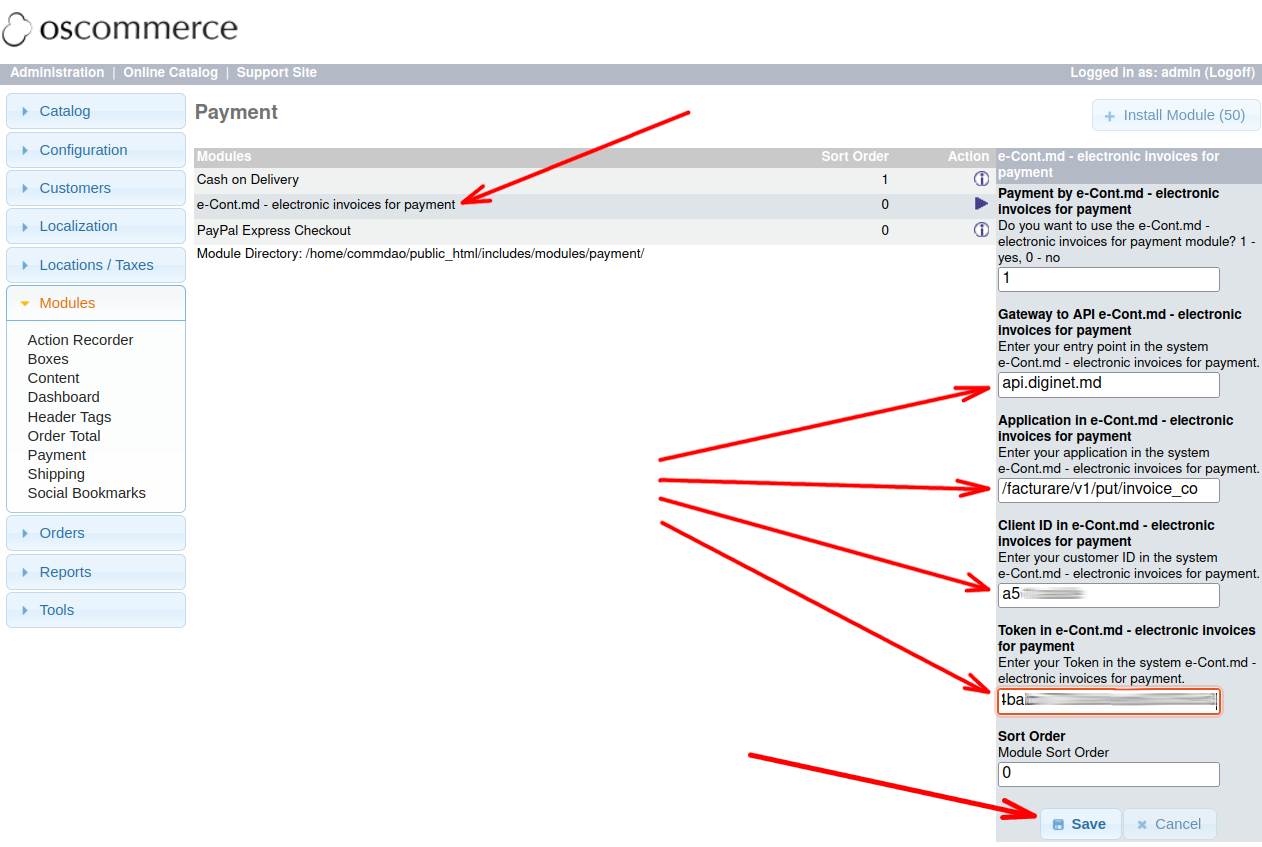
6) If, when placing an order, the buyer chooses the payment method "e-Cont.md - electronic invoices for payment", then after confirming the order, an invoice for payment for this order will be sent to his e-mail.
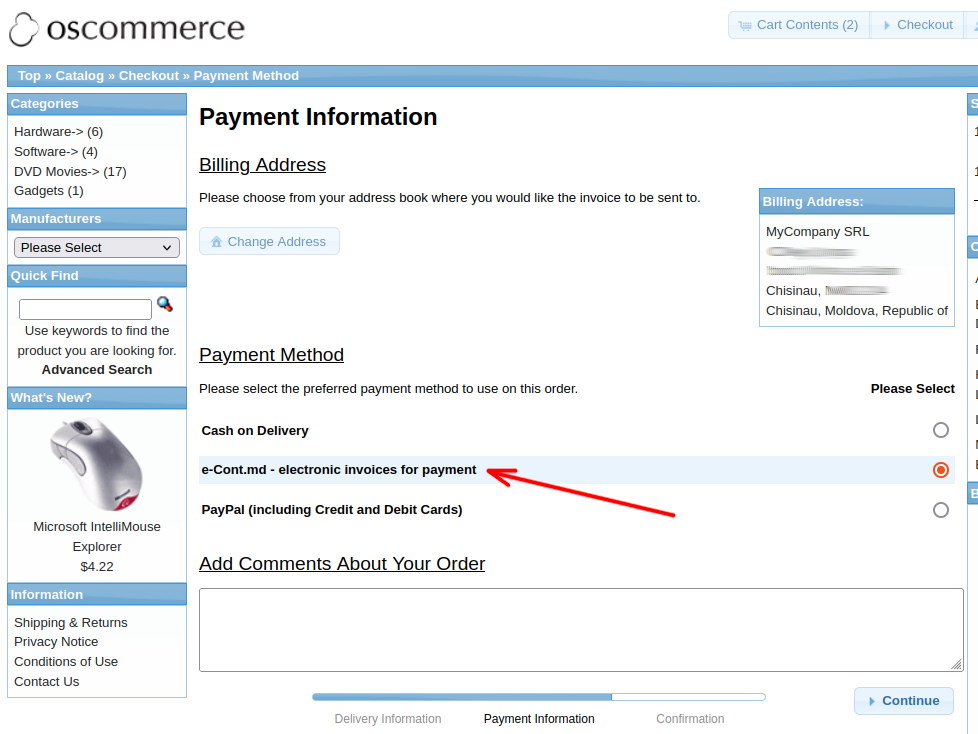
Changed: 08.04.2023 02:26



