Integration with OpenCart
Developer Guide / Integrations / Integration with OpenCartIntergaration with OpenCart - General information
To connect your online store to the e-Cont.md system, a number of technical requirements must be met:
1) Your online store must run on the OpenCart platform version 2.x and higher.
Customize your store to the language you need. This example is given in Russian.
2) The module "e-Cont.md - electronic invoices for payment" can be installed in two ways.
2.1) The first way is to install the module in the standard way of installing modules in OpenCart
namely by downloading it from the OpenCart marketplace..
2.2) The second way is to download the archive with the module from the download page in your account.
Next, you need to go to the Modules/Extensions -> Install extensions in the store administrator's office
you need to click the "Download" button and select the downloaded archive.
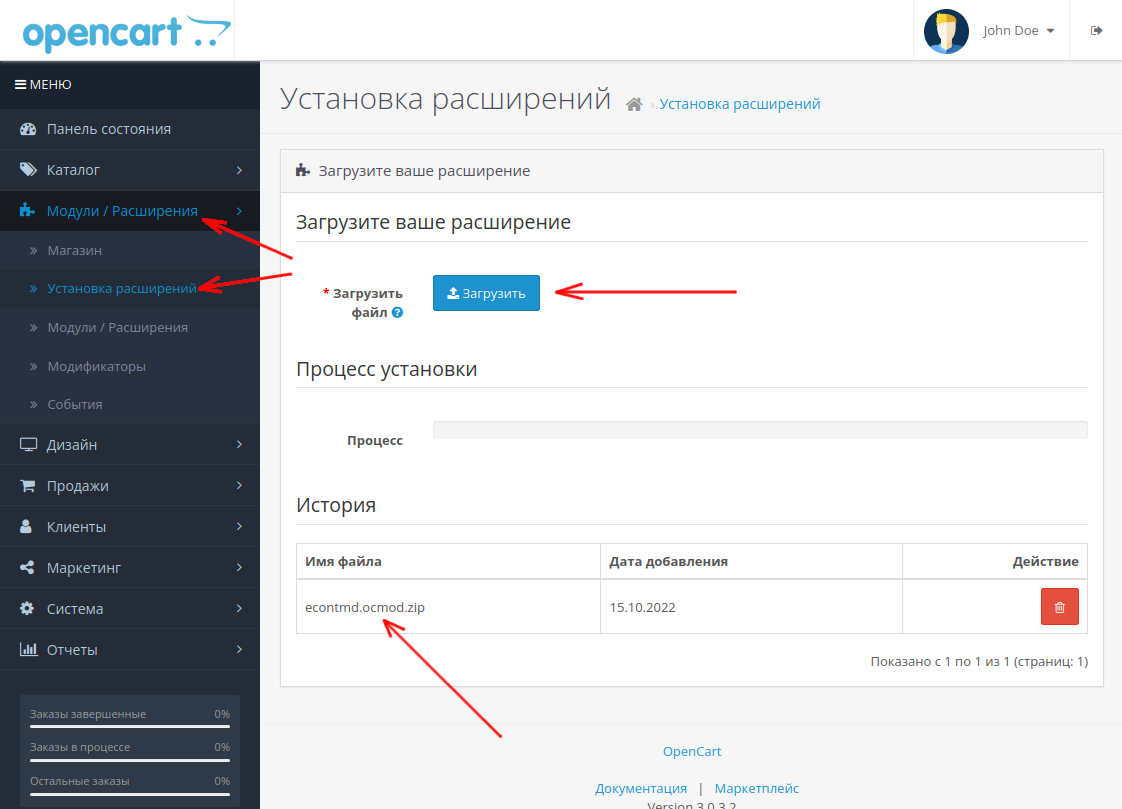
3) After installing the module, you must:
- in the Modules/Extensions -> Modules/Extensions section in the store administrator's office, select the Payment section
- in the list, find the e-Cont.md module - electronic invoices for payment, click the "Edit" button and enter the settings data in the form that opens, copying from the settings page.
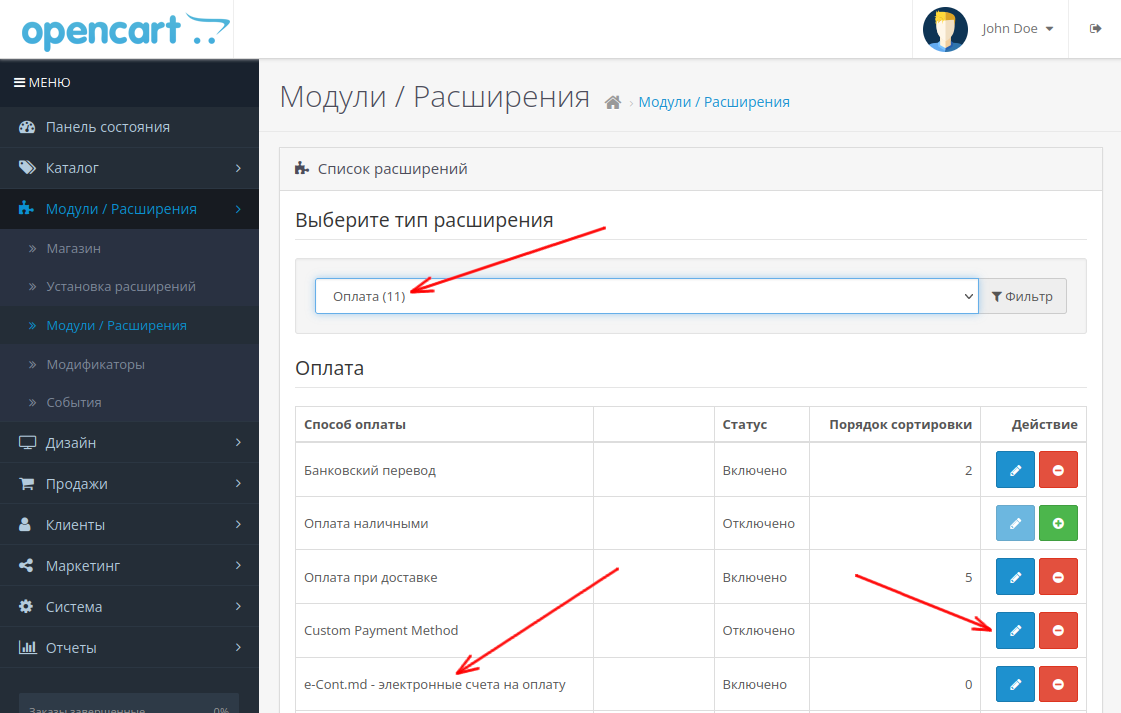
4) In the "Instructions for working with the module" fields, enter the settings for your store.
4.1) Texts in the relevant languages that the buyer should see when placing an order.
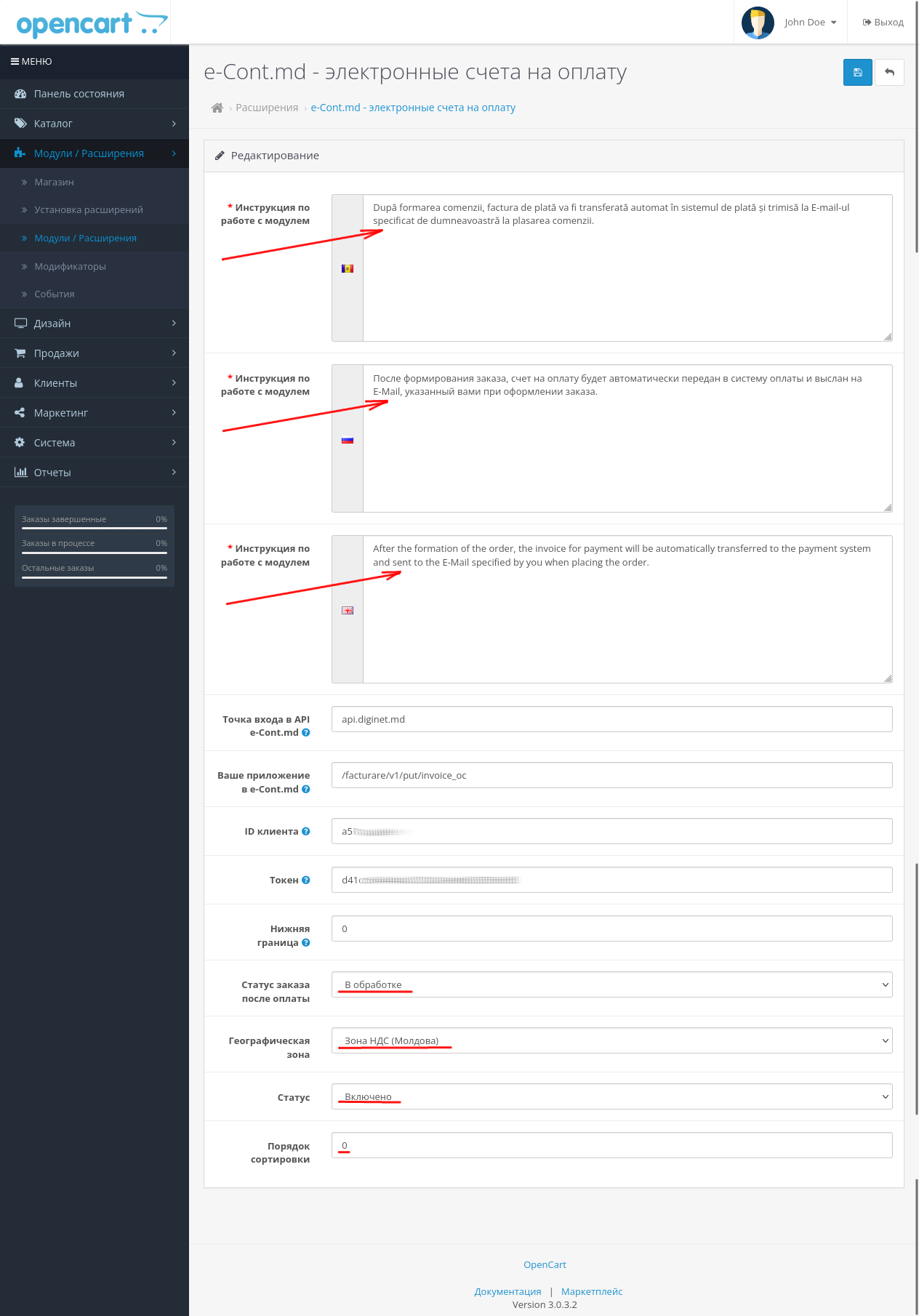
4.2) Copy the parameters "Entry point to the e-Cont.md API", "Your application to the e-Cont.md API", "Client ID" and "Token" from the settings fields on this page.
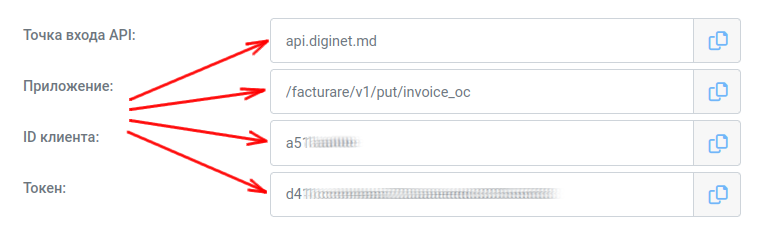
To successfully work with OpenCart, read the documentation.



