Integration with PrestaShop
Developer Guide / Integrations / Integration with PrestaShopIntergaration with PrestaShop - General information
Preparatory actions
To connect your online store to the e-Cont.md system, a number of technical requirements must be met:
Your online store must run on the PrestaShop platform version 1.6 and higher.
Customize your store to the language you need. This example is given in Russian.
2) The module "e-Cont.md : Electronic invoice" can be installed in two ways.
2.1) The first way is to install the module in the standard way of installing modules in PrestaShop
namely by downloading it from the PrestaShop marketplace.
2.2) The second way is to download the archive with the module from the download page in your account.
Next, in the Modules section in the store administrator's office, click the "Download module" button and select the downloaded archive.
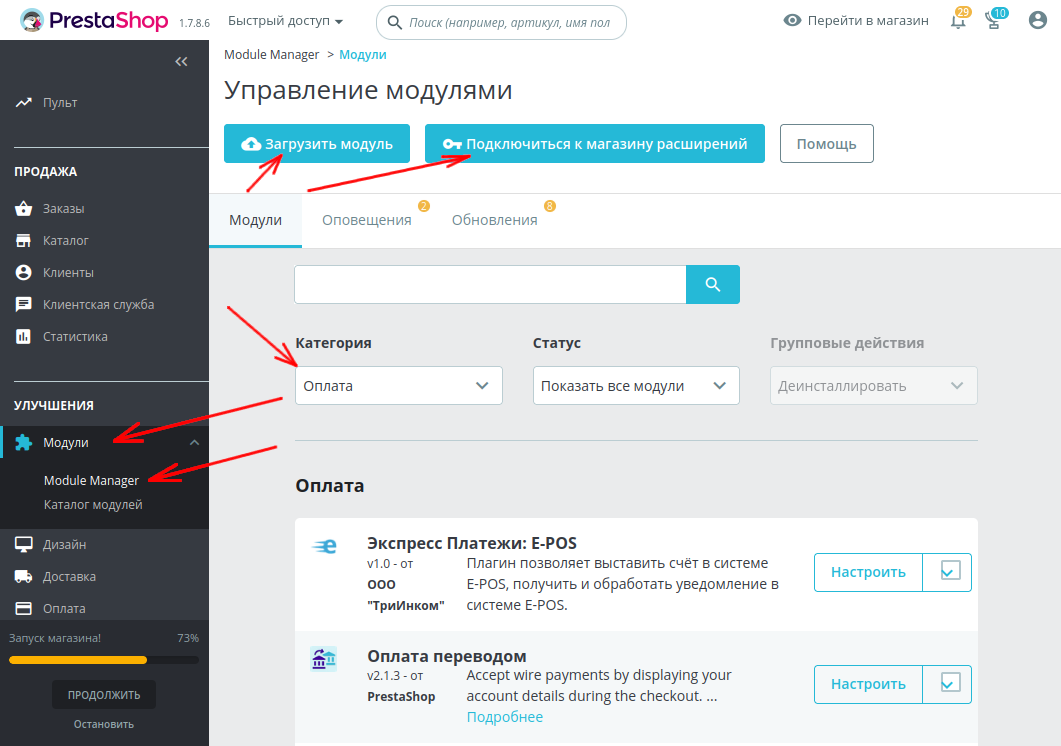
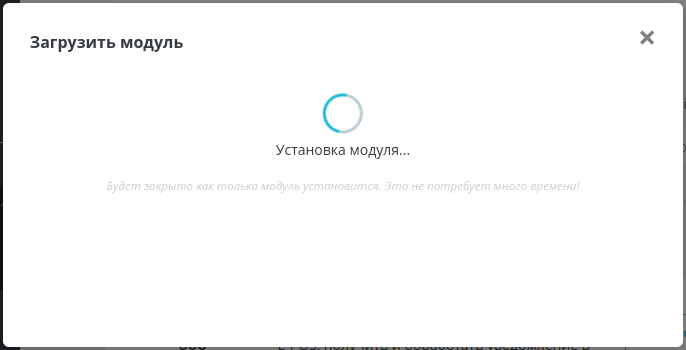
3) After installing the module, you must click the "Configure" button and enter the settings data in the opened form by copying from the settings page.
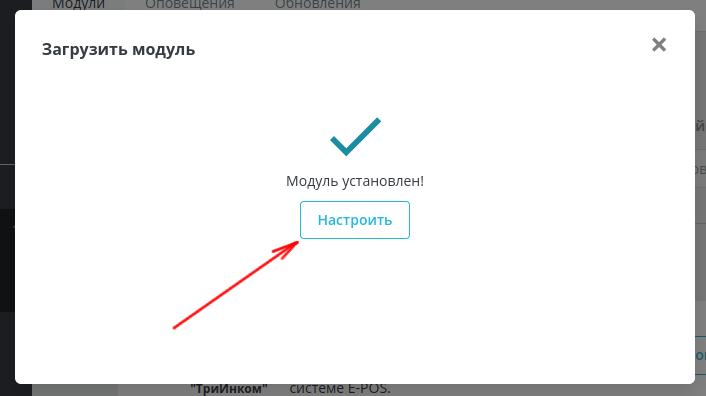
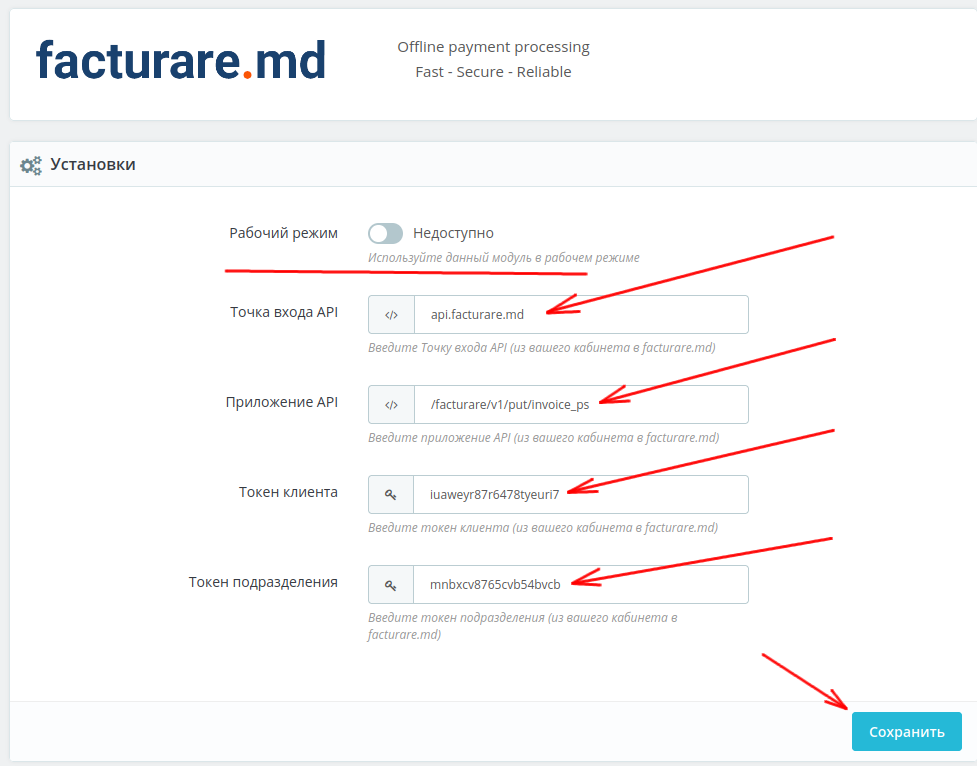
4) After installation, our application "e-Cont.md : e-invoicing" will appear in the list of modules
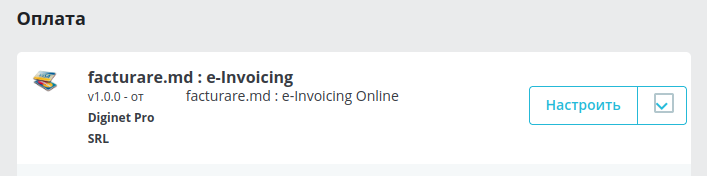
5) Initially, the module is installed with the operating mode disabled
In this case, when confirming the order, only the verification of the transfer of the invoice to the e-Cont.md system takes place, but invoices for payment are not created.
6) After switching on the working mode, upon confirmation of the order by the client, a real invoice for payment will be generated in the e-Cont.md system.
This invoice will be sent to the client at the email specified by the client when placing an order.
Changed: 08.04.2023 02:26



