User Guide
User GuideIntroduction
The User guide is divided into topics:
- Setting up your account
- Departments of your company
- Your team (employees)
- Your clients / payers
- Invoices to buyers
- Invoices from suppliers
- Dashboard and reports
Dashboard
The dashboard is where you can access all of your data of customer and invocing. Because e-Cont.md works over the Internet, the only system requirement is a web browser. As a bonus, the responsive dashboard. This means it can be used on any device including desktops, tablets and smartphones. This means you can run your business from anywhere you have internet access.
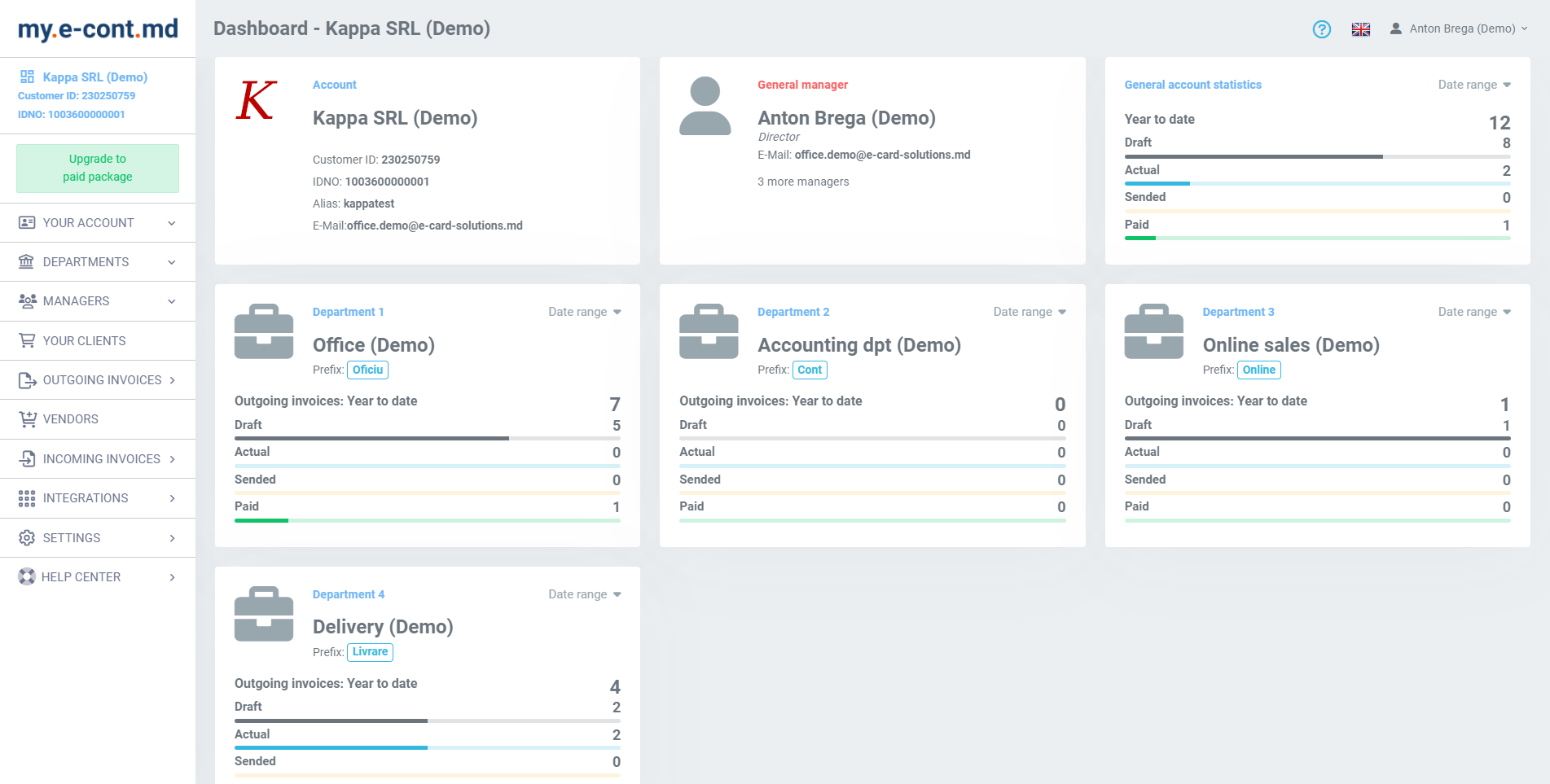
e-Cont.md Dashboard
System Requirements
To use e-Cont.md, you must use one of the following web browsers:
- Google Chrome: latest two versions
- Mozilla Firefox: latest two versions
- Apple Safari: latest two versions
- Microsoft Edge: latest two versions
- Internet Explorer 11
Settings on your browser:
- Javascript enabled
- Cookies enabled
- Local storage enabled
- TLS v1.2 or above
What's Next?
Depending on how you intend to use e-Cont.md, here are a few places to start:
Changed: 21.08.2024 09:29



