Team / Managers
User Guide / Your teamYou can add a team member in the "Managers" section.
If your tariff allows you to add another manager, then at the bottom of the list of your managers you will see the “Invite” button, click it.
The manager invitation page will open. At this step, enter the name, email and temporary password of the manager. The manager will then be able to change his password to a more convenient one.
If you check the "Send email" flag, an email with instructions for logging into the system will be sent to the manager at the email address you specified.
If you do not set the “Send email” flag, you will be able to provide the login password personally to the new manager.
Save your settings.
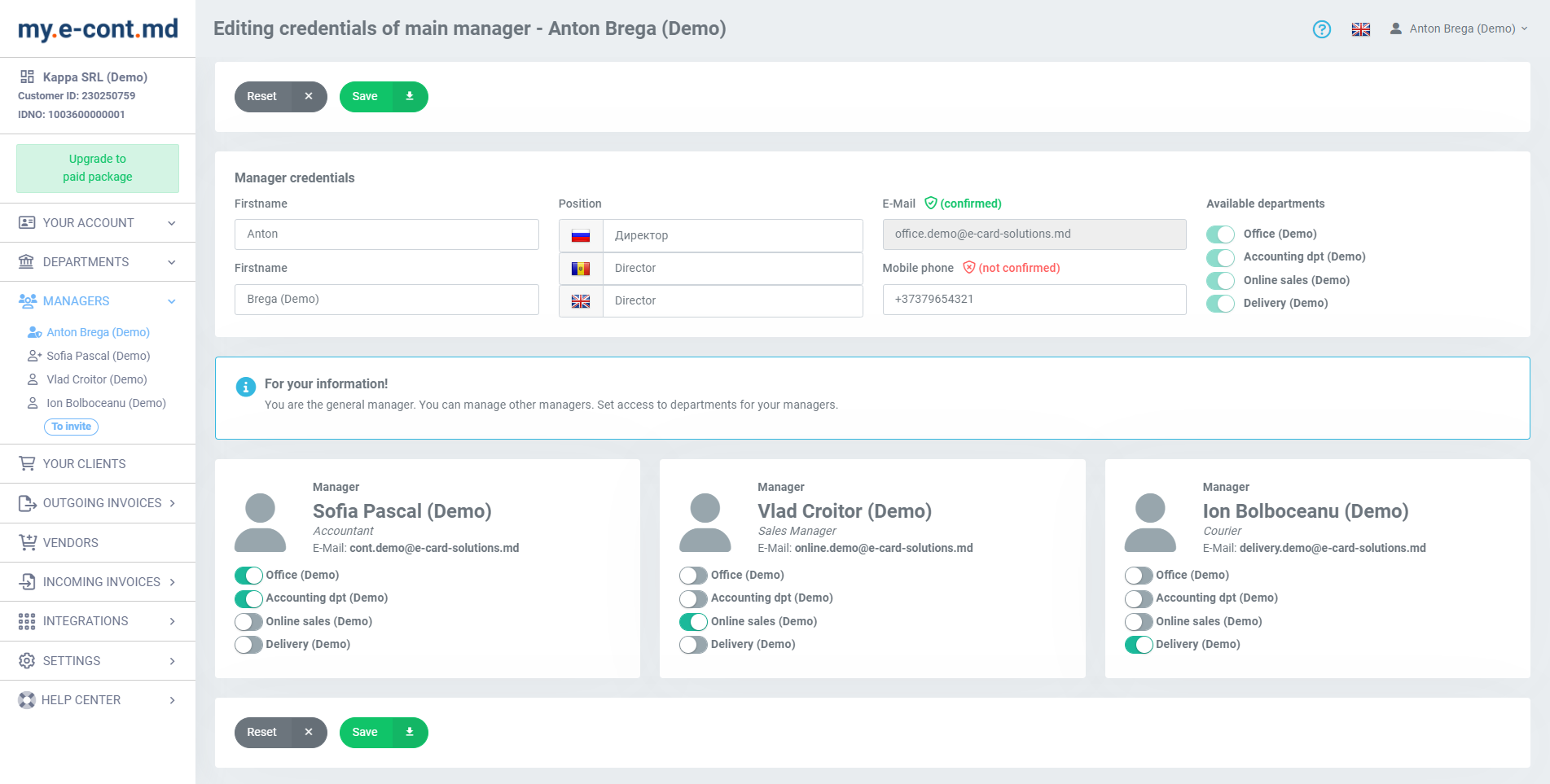
Changed: 16.05.2024 22:50



