User Permissions
User Guide / Your team / User PermissionsUser rights (Roles) in the e-cont.md service
In the current version of the system, there are two roles for Users (Managers)
- Senior Manager (one of whom is System Administrator (*)
- Manager
The "Senior Manager" has the right to determine the access of managers to departmental data.
The “Manager” has access to all data in those departments to which he is authorized to access.
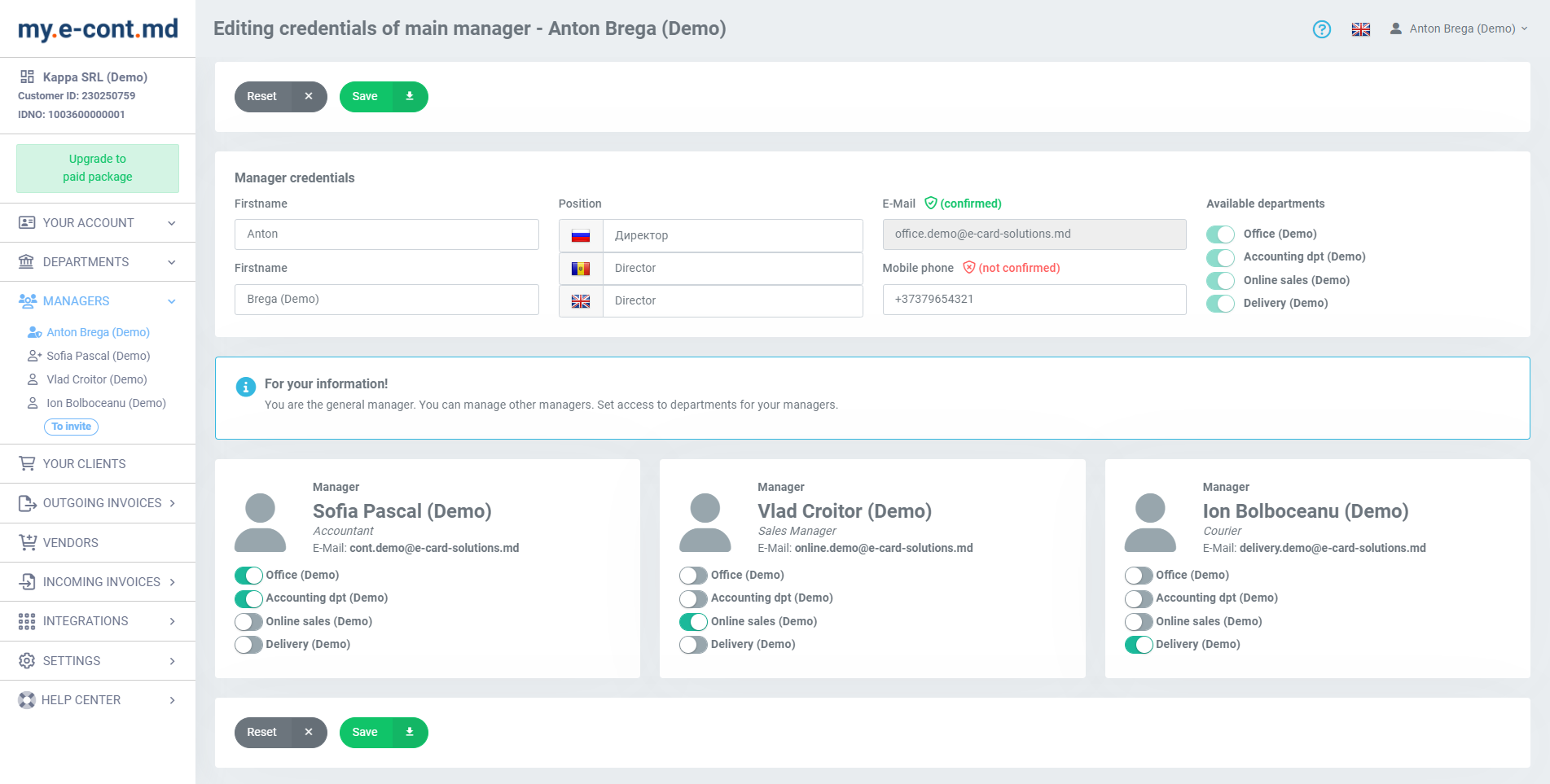
Buyers
In the current version of the system, the BUYERS section is available to all managers and departments.
This is done in case the same customer can be served in different departments and by different managers.
Changed: 17.05.2024 12:12



