Configuration extensions 1С
Developer Guide / Integrations / Configuration extensions 1CConfiguration extension in 1C - General information
Arrangement
The extension is very similar to the regular configuration. It is also represented as a tree of objects. The same methods are used to operate the extension as with the usual configuration.

An important feature of the extension is the presence of adopted objects. You can adopt any standard configuration object using the context menu command:
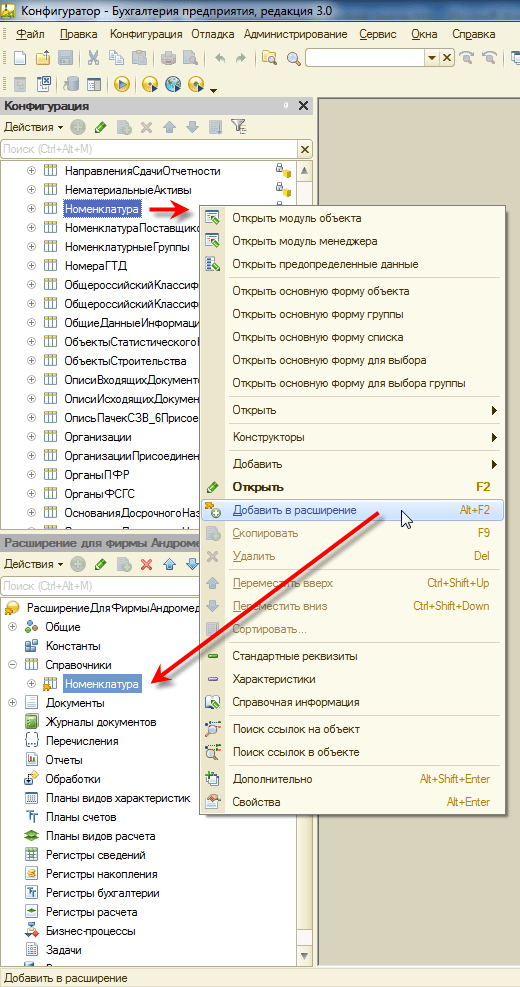
The extension requires adopted objects to be sure that the standard configuration contains all those objects and their properties that are necessary for the extension to operate properly. On each attachment, the extension checks that the adopted objects have not changed in the main configuration.
Attaching Extension
The extension is created in the Designer. Once it has been debugged and tested, it can be saved to a file:
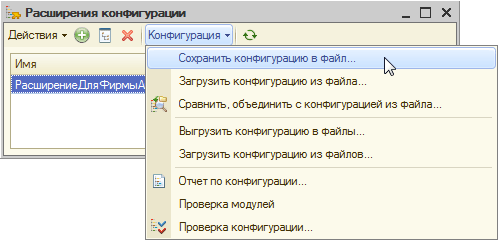
This file can be handed over to the customer. The customer will independently import it to their infobase in 1C:Enterprise mode using the standard function Configuration Extensions Management.

Checking the Applicability
You can check the extension applicability to a specific configuration before its actual running along with the configuration:
- using interactive commands in the Designer of configurator;
- on the Designer of the configurator batch start;
- from 1C:Enterprisethe built-in language;
- in standard Configuration Extensions Management data processor before adding or importing an extension, automatically or using interactive commands.
Extension Application Procedure
How to apply extensions
An important characteristic of an extension is its purpose. It is selected from several fixed values provided in the platform. The purpose must correspond to the functionality that is implemented in the extension because the procedure for extension application to the infobase is determined specifically by their purpose. The extensions with the Patch purpose are applied in the first place, then with Adaptation purpose, and finally with Update purpose. This approach allows to prevent conflicts between the functionality of extensions with different purposes.
Deactivating Extensions
Deactivated extensions are not applied to the configuration while remaining in the infobase. This allows you to see how the configuration works without the extension. This feature is especially in demand for extensions that modify application configuration objects, since removing such extensions entails the loss of extended data.



