Changing the tariff plan
User Guide / Account setup / Changing the tariff planYou can change your tariff plan at any time while using the service. To change the tariff, you need to go to the “Account” - “Tariff” section and select the required tariff plan or increase/decrease the number of additional services.
If there are not enough funds in your account balance to pay for services under the new tariff plan, the balance must be replenished.
If the required amount is credited to the account in several parts during the day, such a payment is counted as a one-time payment, but the bonus (if available on this tariff) is not automatically credited.
Funds for the provision of additional services are debited from your account balance automatically.
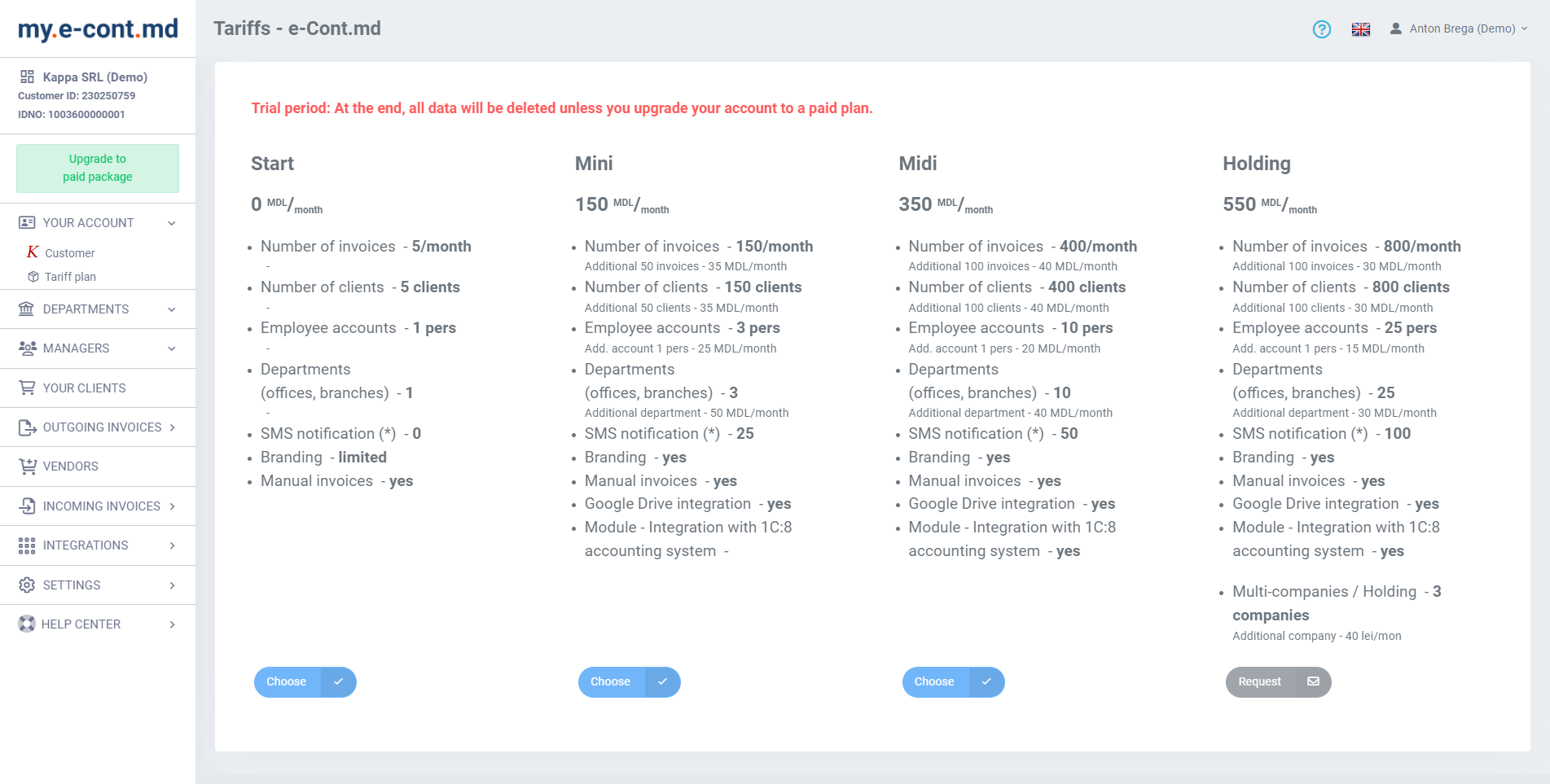
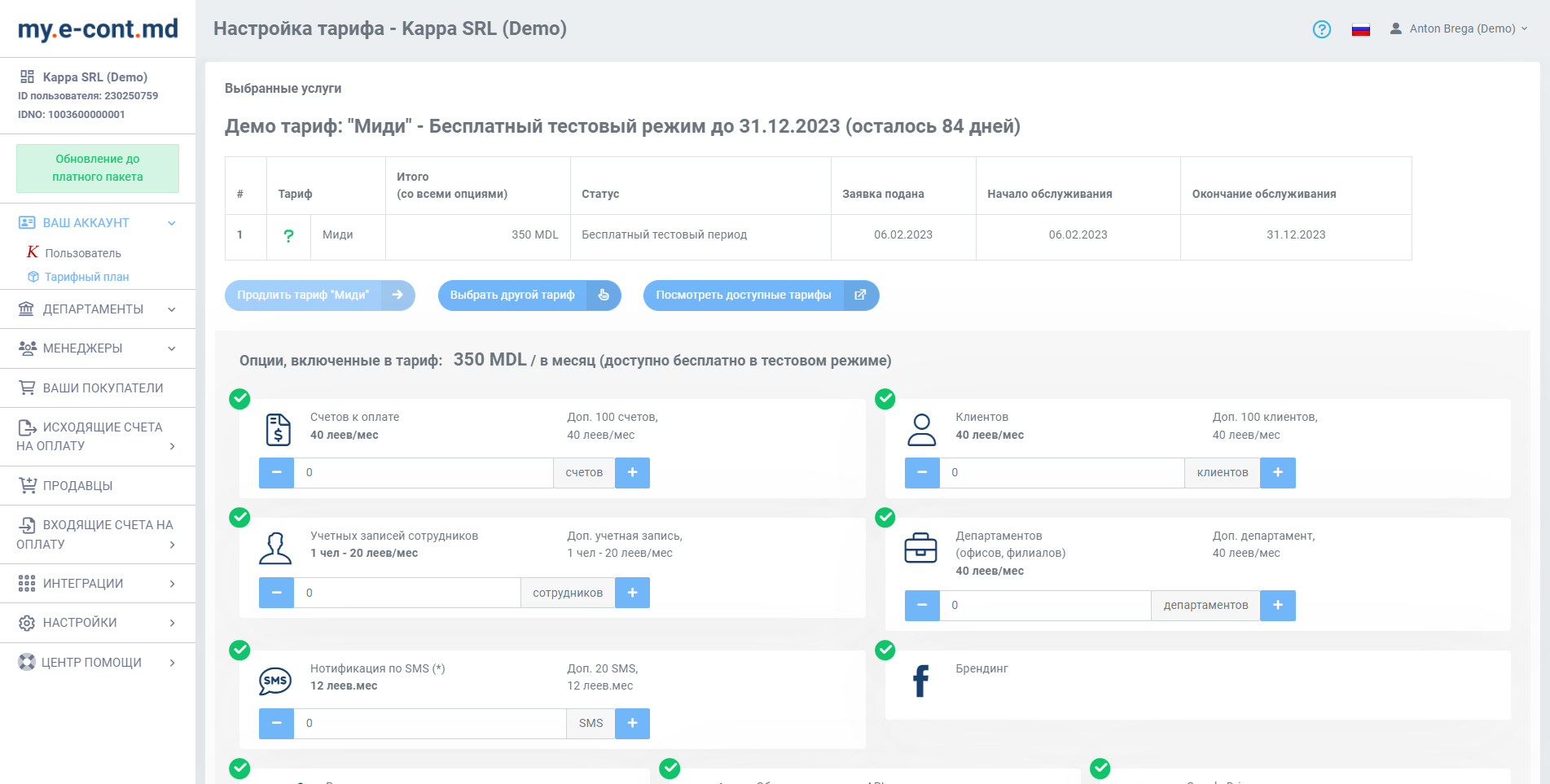
Changed: 27.10.2023 16:33



