Your Dashboard
User Guide / Dashboard and reports / Your DashboardWhen logging in or signing up for an e-Cont.md account, you'll first see your account dashboard. Here you'll be able to keep track of how your business is doing, showing up-to-date statistics, reports, and comparisons related to invoicing, expenses, profits, clients, and more.
Dashboard comprises of the basic information about your user account and provides key reports updated in real time, including:
- Customer of the service: customer ID, fiscal code (IDNO), cod VAT, email of the account (login);
- The details of the system administrator of the customer (or main manager) is the one who registered in the Service on behalf of the company;
- Key indicators for invoices: Draft, Actual, Sended, Paid;
- List of departments.
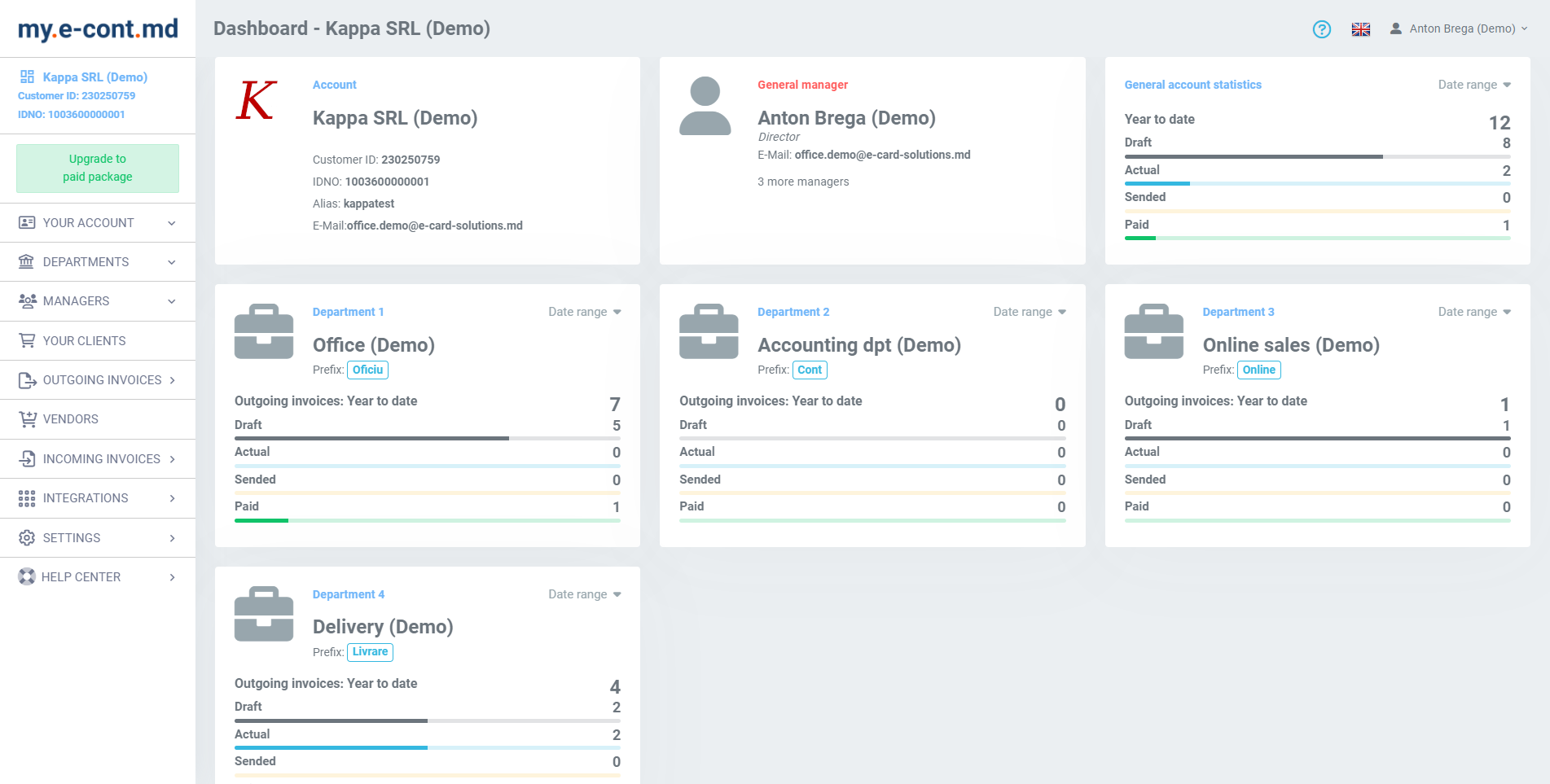
Changed: 22.08.2024 10:23



