Import/Export clients
Developer Guide / Import / Export data / Import/Export clientsExport on the "Clients" page
click "Export list" and select the required format.
The list file will be saved to your "Downloads" folder.
click "Import" and select the required data file.
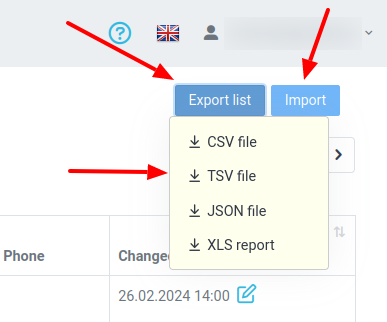
Export on the "Customer Card" page
click "Export card" and select the required format.
The client card file will be saved to your "Downloads" folder.
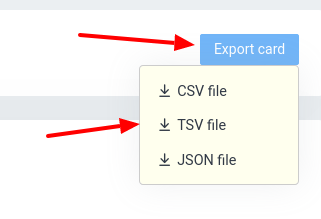
Import on the "Clients" page
After clicking on the "Import" button, follow the instructions:
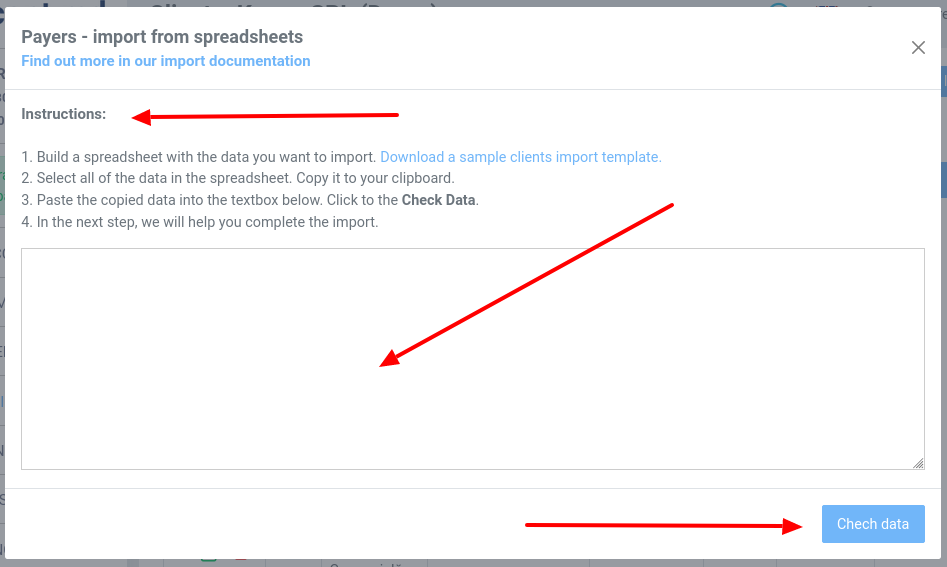
Changed: 19.10.2024 10:16



